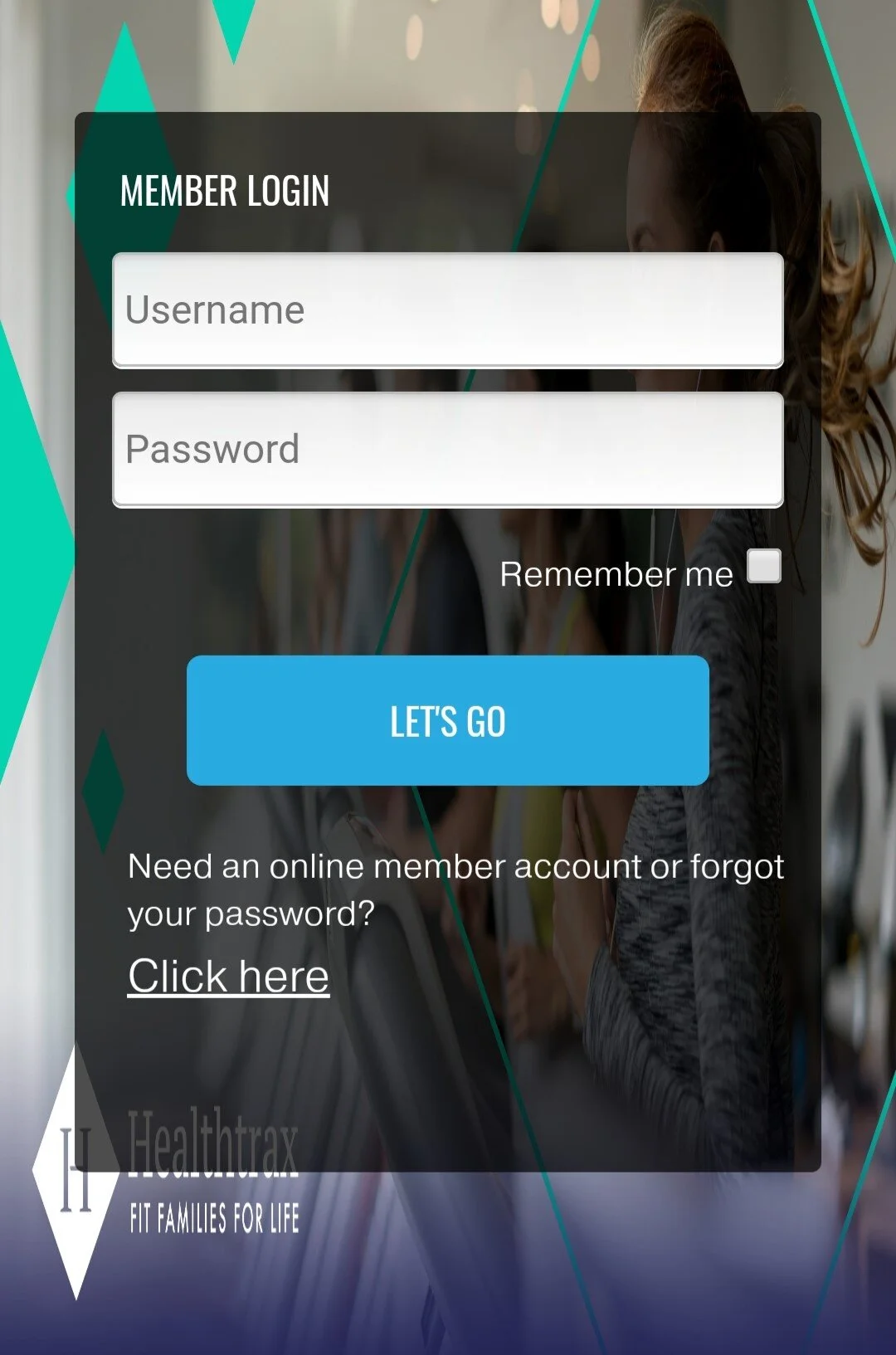Reservation Service at Select locations for certain services!
Healthtrax class and amenity reservation service powered by Motion Vibe.
Sure I will reserve my spot-
Healthtrax Members, can create a MotionVibe account to RESERVE a spot in certain programs*!
How it works?
Please read below for step-by-step guides on how to create an account, reserve a spot in a program, unregister if you have a conflict, and more information on the new reservation system. *Reservation service requirements varies by Center location and program.
Members can also download the Healthtrax Mobile APP to quickly view schedules and make and change reservations!
How to set up an account on MotionVibe
Members will need to create an account within the Healthtrax MotionVibe Member portal in order to register.
Login to healthtrax.motionvibe.com
Where it says “Need an online member account or forgot your password?” click the link that says ‘Click here’
Select your Healthtrax Center Location from the dropdown menu and enter the Unique ID number that is listed on your Healthtrax key tag. Click ‘Continue’
Enter your First Name, Last Name, Email (you will receive reminders to check-in for a class at this email)
and Date of Birth. Click ‘Continue’
You then create your username and a password (Note: password must be 8 - 14 characters and contain numbers and letters)
Click ‘Next Step’ to register your account
You’re in!
How to Register using your Mobile Device
Login to healthtrax.motionvibe.com or click ‘Register for a Spot’ above the listed schedule on the healthtrax.com website.
Click on ‘Club Schedule”’
Select the correct day using the side arrows. (Note: You will be able to register for a class up to 48 hours prior to the start of a class.)
On the right dropdown, select the ‘Activity’ category you are interested in reserving (Group Fitness, Aquatics, etc.)
Click ‘Register’ and a pop up will appear where you confirm your registration by selecting “Got It’ (Note": if the class or timeslot is already full, you will be able to add yourself to a waitlist where you would be notified if the spot becomes available.)
Registration for a class automatically confirms your spot in the class. If you are unable to attend a class for which you are registered for, we ask that you please un-register yourself to open the class spot up to other members.
How to Unregister for a class on your Mobile Device
Login to your Member Account on MotionVibe. Visit healthtrax.motionvibe.com or click “Reserve Your Spot” above the schedule online
View the class that you are currently listed as ‘REGISTERED” that you wish to unregister from.
Click “Unregister”. A popup will appear to confirm you want to unregister, click ‘OK’.
Reservation Service Information
Reservation: Registration opens up for Healthtrax Members 48 hours prior to the start of a class. (*You must be a Healthtrax Member to register. Guests would need to call or visit the Center to register for a class.) Once you register, you are automatically checked-in to the class or program. We ask that you please be courteous and un-register yourself if you are unable to attend so that other members in line get notified to register for the available spot.
Waitlist: If the class is at full capacity, members are able to register for a spot on the waitlist. If a member unregisters their reserved spot in a class, the spot is released to the those on the waitlist. Waitlisted members will be admitted to the class in order of position on the list. Those on the waitlist will receive an email letting them know they are now registered for the class. If you can no longer attend the class, please un-register your spot so the next listed on the waitlist will be notified of the opening.
Access to Registration: Members can register on their mobile device by visiting healthtrax.motionvibe.com or by downloading and logging in to the Healthtrax mobile app. If you have difficulty registering on the mobile app or by when logged in to your MotionVibe account at Healthtrax.motionvibe.com, please stop by the front desk or submit a “Contact Us’ form here .